| Pagina's in het onderwerp: < [1 2] |
OCR Software For Japanese: Recommendations? De persoon die dit onderwerp heeft geplaatst: conejo
|
|---|
MedSpecialis (X)
Verenigde Staten
Local time: 20:04
Engels naar Japans
+ ...
Katalin Horvath McClure wrote:
I use Windows XP English version and it works fine with it.
There is one setting in the Control Panel that may need adjusting - I will tell you if you need it.
Try the demo version with some files that are similar to what you expect to use it for and judge the accuracy yourself.
I got varying results depending on the quality of the images.
Hardcopies that were faxed and scanned at low resolution will not produce good results.
You really need to try and decide based on your needs and expectations.
Katalin
Thank you for such a fast response!!
I recently got Vista. I hope it works fine with it. I will try the demo version. I am not sure if I would need the same thing adjusted in Control Panel as in XP, but I will let you know if I need that info.
Thank you!!
| | | |
MedSpecialis (X)
Verenigde Staten
Local time: 20:04
Engels naar Japans
+ ...
| Problems with viewing some Japanese characters | Dec 9, 2007 |
Hi Katalin,
I downloaded the trial version of Yondekoko but some of the Japanese characters turned into computer language. Could you tell me which setting I need to adjust in the Control Panel??
Thank you,
Alisa
Katalin Horvath McClure wrote:
I use Windows XP English version and it works fine with it.
There is one setting in the Control Panel that may need adjusting - I will tell you if you need it.
Try the demo version with some files that are similar to what you expect to use it for and judge the accuracy yourself.
I got varying results depending on the quality of the images.
Hardcopies that were faxed and scanned at low resolution will not produce good results.
You really need to try and decide based on your needs and expectations.
Katalin
| | | |
| Control Panel settings for XP | Dec 9, 2007 |
I have no idea how Vista looks like, all I can tell you is what I use in Windows XP.
Go to Start->Settings->Control panel->Regional and Language Options
The third tab is "Advanced"
On this, there is a pull-down list:
"Select a language to match the language version of the non-Unicode programs you want to use:"
Select Japanese here.
You will need to reboot after this.
Try and see if that fixes the problem.
| | | |
Florence_G (X) 
Local time: 02:04
Engels naar Frans
+ ...
| new OCR software | Dec 6, 2010 |
Hello everyone,
I'm searching for a new OCR software.
I'm using ReadIris 11 version Asian but I'm not satisfied with the result....
I've read your conversation and 読んde!!ココ looks interesting.
I'd like trying the demo version but the link doesn't work.
Can someone please help me?
Thank you in advance!
| | |
|
|
|
| |
Florence_G (X) 
Local time: 02:04
Engels naar Frans
+ ...
| Is there a demo version too? | Dec 7, 2010 |
Thank you for your fast response.
I will try this one and, if there a demo version for "e-typist", I will try it too.
But my OS is Windows 7 64 bits so I'm afraid, everything won't run smoothly...
Edit : I work from Japanese to French. I don't know if it makes differences.
[Edited at 2010-12-07 08:35 GMT]
| | | |
| Windows 7 64 bits OS should work..?? | Dec 8, 2010 |
Epson (読んde!!ココ maker)insists that their 読んde!!ココ works on Windows 7 64 bits OS. For futher information about 読んde!!ココ, please consult with Epson's staff.
http://ai2you.com/support/ask.asp
As to e-Typist, they do not have any demo versions.
Hope this helps.
Nobuo
| | | |
Florence_G (X) 
Local time: 02:04
Engels naar Frans
+ ...
|
|
|
arichanbou 
Japan
Local time: 10:04
Engels naar Japans
+ ...
| How about YOMITORI KAKIUMEI | Feb 4, 2011 |
I use Yomitori Kakumei of Panasonic.
It is faily good. Almost same as YONDE KOKO
E-typist entry is worst. Don't but it.
Kanami Arita
| | | |
| Pagina's in het onderwerp: < [1 2] |