We hebben geen speciale moderator aangesteld voor dit forum. Wanneer u overtredingen van de sitevoorschriften wilt melden of hulp wilt hebben, neem dan contact op met ProZ.com-medewerkers » Upgrade zu SDL Studio 2015 SR2 lässt sich nicht öffnen
| ||||||||||||||||||||||||||
Your current localization setting
Nederlands
Close search