Yahoo Mail Forwarding - where has the option gone? De persoon die dit onderwerp heeft geplaatst: Wenke Geddert
|
|---|
Wenke Geddert
Verenigd Koninkrijk
Local time: 04:40
Lid 2004
Engels naar Duits
+ ...
Hi y'all
Would you know by any chance where the mail "forwarding" option in Yahoo has gone? It used to be part of the "mail options" but I cannot locate it there any more....
Thanks for your assistance!
Kind regards
Wenke
P.S. I have already sent a note to Yahoo help, but from previous experience it "loops" - i.e. first of all I get an automated response and then it doesn't get me anywhere. A phone number would be handy, too, ... See more Hi y'all
Would you know by any chance where the mail "forwarding" option in Yahoo has gone? It used to be part of the "mail options" but I cannot locate it there any more....
Thanks for your assistance!
Kind regards
Wenke
P.S. I have already sent a note to Yahoo help, but from previous experience it "loops" - i.e. first of all I get an automated response and then it doesn't get me anywhere. A phone number would be handy, too, to try & give them a ring. Cheers!
P.P.S. I have since found out that there should be a "POP Access & Forwarding" link in the Management section of the Mail Options screen - however, I canot seem to locate this one!
[Edited at 2004-06-30 15:17]
[Edited at 2004-06-30 15:51]
[Subject edited by staff or moderator 2004-06-30 23:48] ▲ Collapse
| | | | Anjo Sterringa 
Nederland
Local time: 05:40
Engels naar Nederlands
+ ...
| Forward button only appears when you have opened a message | Jun 30, 2004 |
I am using Yahoo mail (plus) and when you open a message, you have four buttons above it: delete, reply, forward and spam.
good luck, Anjo
I understand you mean POP access and forwarding options? In my mail plus version still there under mail options - Management. I have not checked this with a free acount though.
I opened a free account (Yahoo.com) and you are right - the free version only has mail accounts - retrieve mail from other accounts into your Yahoo mai... See more I am using Yahoo mail (plus) and when you open a message, you have four buttons above it: delete, reply, forward and spam.
good luck, Anjo
I understand you mean POP access and forwarding options? In my mail plus version still there under mail options - Management. I have not checked this with a free acount though.
I opened a free account (Yahoo.com) and you are right - the free version only has mail accounts - retrieve mail from other accounts into your Yahoo mailbox.
Then the next column says: Mail plus:POP access and forwarding, and more great features for just $19.99/year.
So it is now only for updated addresses , the good news is that I paid $39, and it is now only $19.99 a year..... , the good news is that I paid $39, and it is now only $19.99 a year.....
[Edited at 2004-07-01 12:38]
[Edited at 2004-07-01 12:50] ▲ Collapse
| | | | Gilda Manara 
Italië
Local time: 05:40
Duits naar Italiaans
+ ...
| in the welcome screen | Jun 30, 2004 |
if it's the settings you are looking for, I find them after having logged in > yahoo mail > welcome screen; on the top right, there are Mail Alerts and Mail Options - by clicking on Mail Options you get various settings, among which PoP mail and Mail forwarding.
HIH
Gilda
| | | | Wenke Geddert
Verenigd Koninkrijk
Local time: 04:40
Lid 2004
Engels naar Duits
+ ...
ONDERWERPSTARTER
... strange one indeed. Guess, it's a case for Yahoo as the "POP Access & Forwarding" link in the Management section of the Mail Options screen is definitely not there. Let's wait and see what Yahoo comes back with. Thanks for your assistance!
| | |
|
|
|
Yongmei Liu 
Verenigde Staten
Local time: 20:40
Engels naar Chinees
+ ...
| It is not offered with free Yahoo accounts | Jul 1, 2004 |
I have Yahoo SBC DSL, a paid service, and I see the function under Mail Options. POP access was probably offered to all Yahoo users, but not any more.
| | | | Gilda Manara 
Italië
Local time: 05:40
Duits naar Italiaans
+ ...
I have a free account, Yongmei, and the option is definitely there and available... Strange indeed, let's see what Wenke hears from Yahoo! Strange indeed, let's see what Wenke hears from Yahoo!
Gilda
| | | | Jing Nie
China
Local time: 11:40
Lid 2011
Engels naar Chinees
+ ...
| Yahoo Mail is still Free | Jul 1, 2004 |
I'm using yahoo.com.cn as mailbox, It's free if I choose to accept Yahoo's ads!
And I have updated the mailbox to 100 M free.
| | | | | also in the German free version | Jul 1, 2004 |
anjoboira wrote:
I am using Yahoo mail (plus) and when you open a message, you have four buttons above it: delete, reply, forward and spam.
good luck, Anjo
In the German version (free-mail) I also have those four buttons (or even five, with "move to") but they are only visible with a mail opened, so maybe you switched off any of those "preferences" in your browser? Anyway, it seems a bit strange and I'm curious to know what yahoo will answer - if at all:(
Cheers,
Charlotte
| | |
|
|
|
Wenke Geddert
Verenigd Koninkrijk
Local time: 04:40
Lid 2004
Engels naar Duits
+ ...
ONDERWERPSTARTER | Thanks to all & problem solved... | Jul 10, 2004 |
Having received an email from Yahoo help, the problem is now sorted.
My problem had arisen because the "POP access and forwarding" link (which I previously accessed to forward all emails to my other email account) had not been there/visible any longer.
For your information, please find below a copy of the reply received:-
To discontinue auto-forwarding, please follow these steps:
1. Sign into your Yahoo! Mail account at:
... See more Having received an email from Yahoo help, the problem is now sorted.
My problem had arisen because the "POP access and forwarding" link (which I previously accessed to forward all emails to my other email account) had not been there/visible any longer.
For your information, please find below a copy of the reply received:-
To discontinue auto-forwarding, please follow these steps:
1. Sign into your Yahoo! Mail account at:
http://mail.yahoo.com
2. Click the "Mail Options" link in the upper right-hand corner, under the "Sign Out" link.
3. Click the "POP Access and Forwarding" link.
4. Click the radio button for Web and POP Access.
5. Click "Submit".
You can then click the "Back to Options" button to return to the Yahoo! Mail Options page. ▲ Collapse
| | | | | Not solved yet? | Jul 29, 2004 |
Wenke Geddert wrote:
Having received an email from Yahoo help, the problem is now sorted.
My problem had arisen because the "POP access and forwarding" link (which I previously accessed to forward all emails to my other email account) had not been there/visible any longer.
For your information, please find below a copy of the reply received:-
To discontinue auto-forwarding, please follow these steps:
1. Sign into your Yahoo! Mail account at:
http://mail.yahoo.com
2. Click the "Mail Options" link in the upper right-hand corner, under the "Sign Out" link.
3. Click the "POP Access and Forwarding" link.
4. Click the radio button for Web and POP Access.
5. Click "Submit".
You can then click the "Back to Options" button to return to the Yahoo! Mail Options page.
Wenke,
With interest I read your question regarding Auto-forwarding with Yahoo! mail...
(I found this site through Google as I experienced the same problem...)
*However*... I still haven't managed to solve it??
What *exactly* did you do?
Under "Mail Options" I can *not* see a link to "POP Access and
Forwarding"...?
I can *not* see radio button either...?
I *really* appreciate your help in this!!
Kind regards,
Machiel Hulsbergen
| | | | To report site rules violations or get help, contact a site moderator: You can also contact site staff by submitting a support request » Yahoo Mail Forwarding - where has the option gone? | Trados Business Manager Lite | Create customer quotes and invoices from within Trados Studio
Trados Business Manager Lite helps to simplify and speed up some of the daily tasks, such as invoicing and reporting, associated with running your freelance translation business.
More info » |
| | LinguaCore | AI Translation at Your Fingertips
The underlying LLM technology of LinguaCore offers AI translations of unprecedented quality. Quick and simple. Add a human linguistic review at the end for expert-level quality at a fraction of the cost and time.
More info » |
|
| | | | X Sign in to your ProZ.com account... | | | | | |