Is there a way to create bilingual (cleaned) files with Wf Pro/Classic? De persoon die dit onderwerp heeft geplaatst: Christel Zipfel
|
|---|
I think this has been discussed before but can't find it any more.
I have a Word document in which the translated text has to be put in the opposite "column", thus getting a bilingual doc. In Wf Classic in such cases I used to copy the translated text back into the original document, bus this is rather time consuming.
So is there any way to have WfPro or even Classic not overwrite the original text?
Thank you very much in advance!
| | | | Aude Sylvain 
Frankrijk
Local time: 23:00
Engels naar Frans
+ ...
| workaround Wordfast Classic | Feb 13, 2011 |
Hi,
There may be a solution I do not know, but the workaround I've been using up to date when I need to deliver such 2-column files is as follows:
- copy-paste the source text into the target column (then you have 2 identical columns with the source text),
- translate only the right column with WfClassic,
- clean up the document.
You obtain a final doc with the unchanged left column (source) and cleaned right column (target).
I do tha... See more Hi,
There may be a solution I do not know, but the workaround I've been using up to date when I need to deliver such 2-column files is as follows:
- copy-paste the source text into the target column (then you have 2 identical columns with the source text),
- translate only the right column with WfClassic,
- clean up the document.
You obtain a final doc with the unchanged left column (source) and cleaned right column (target).
I do that with Trados 2007 in fact, but I see no reason why it wouldn't work with WfC.
In WfPro, I never tried but I assume it would be possible to
- copy-paste the source text in the right column,
- hide the left column using MS Word's Search & replace feature,
- translate the text in WfPro (you should be presented only the unhidden text),
- generate the translated text and un-hide the left column for delivery.
HTH
[Edited at 2011-02-13 01:10 GMT] ▲ Collapse
| | | | | Hidden texts | Feb 13, 2011 |
I am not sure the latest WFP/WFC versions handle hidden texts as non-translatable or not. I used this method before.
A straightforward method in WFC:
In Word : translate texts > Unhide source texts & translated texts > Delete all tag texts except ">" (e.g. {80} {}{100} < ) > Table > Convert texts to table by selecting ">" as tab delimiter.
Soonthon Lupkitaro
| | | | | This is how I do it, too | Feb 13, 2011 |
- copy-paste the source text into the target column (then you have 2 identical columns with the source text),
- translate only the right column with WfClassic,
- clean up the document.
You obtain a final doc with the unchanged left column (source) and cleaned right column (target).
I mark the left column as untranslatable text (by marching red ants).
Regards,
Marjolein
| | |
|
|
|
| exactly so, the regular way for so many similar operations | Feb 14, 2011 |
exactly so, the regular way for so many similar operations with isolating untranslatable parts of text in WfC.
Dragomir Kovacevic
Marjolein Verhulsdonck-Roest wrote:
I mark the left column as untranslatable text (by marching red ants).
Regards,
Marjolein
| | | |
Christel Zipfel wrote:
I have a Word document in which the translated text has to be put in the opposite "column", thus getting a bilingual doc. In Wf Classic in such cases I used to copy the translated text back into the original document, bus this is rather time consuming.
So is there any way to have WfPro or even Classic not overwrite the original text?
Dear Christel,
How did you translate this file, using WF Classic, WF Pro, or manually?
Do you have the Translation Memory file?
Many thanks in advance!
---
Best regards,
Yasmin Moslem
Wordfast Support Team
www.wordfast.com | www.wordfast.net
| | | | Christel Zipfel 
Local time: 23:00
Lid 2004
Italiaans naar Duits
+ ...
ONDERWERPSTARTER | Thank you all for your advice so far! | Feb 15, 2011 |
My problem is that in this type of document, copying a column like I said is rather time consuming - I cannot just mark the whole column and copy it as it won't do this; I have to copy many pieces, depending on the length of the document (as if it were split in different tables which don't show up however). Not sure whether I was able to explain which is the difficulty I have. Anyway, under these circumstances, copying the column before or after translating really doesn't make that difference:-)... See more My problem is that in this type of document, copying a column like I said is rather time consuming - I cannot just mark the whole column and copy it as it won't do this; I have to copy many pieces, depending on the length of the document (as if it were split in different tables which don't show up however). Not sure whether I was able to explain which is the difficulty I have. Anyway, under these circumstances, copying the column before or after translating really doesn't make that difference:-) That's why I wondered whether it was possible to have Wordfast not overwrite the original text which would be for me the most simple way.
@Yasmin:
Yes, I normally work, if ever possible, with Wordfast, and I do have a TM, of course! Only recently have I tried WfPro and just wanted to know whether there is a setting to NOT overwrite, which I never found in WfClassic.
Thank you again!
[Bearbeitet am 2011-02-15 15:32 GMT] ▲ Collapse
| | | |
Christel Zipfel wrote:
@Yasmine:
Yes, I normally work, if ever possible, with Wordfast, and I do have a TM, of course! Only recently have I tried WfPro and just wanted to know whether there is a setting to NOT overwrite, which I never found in WfClassic.
Wordfast Pro understands any hidden text as non-translatable. So, if you got a two-column file in which you are required to type the translation in the second one, you can copy the source column into the empty column and mark the source column as Hidden: select it > right-click > Font > Hidden. Now, when you open the document in Wordfast Pro, it will import only the second column and overwrite it with your translation.
For your current file, if copying the whole column does not help, you can prepare the source file as mentioned above and then pre-translate it in Wordfast Pro using the toolbar button "Translate All".
If you need further help on that, you can send me the files (and the TM) to check and advise you.
---
Best regards,
Yasmin Moslem
Wordfast Support Team
www.wordfast.com | www.wordfast.net
| | |
|
|
|
Christel Zipfel 
Local time: 23:00
Lid 2004
Italiaans naar Duits
+ ...
ONDERWERPSTARTER | Many thanks Yasmin! | Feb 28, 2011 |
Yasmin Moslem wrote:
Wordfast Pro understands any hidden text as non-translatable. So, if you got a two-column file in which you are required to type the translation in the second one, you can copy the source column into the empty column and mark the source column as Hidden: select it > right-click > Font > Hidden. Now, when you open the document in Wordfast Pro, it will import only the second column and overwrite it with your translation.
It worked! It's just like the marching red aunts in WfClassic, isn't it? Just out of curiosity...
| | | | Samuel Murray 
Nederland
Local time: 23:00
Lid 2006
Engels naar Afrikaans
+ ...
| Off-topic: marching red aunts | Feb 28, 2011 |
Christel Zipfel wrote:
It's just like the marching red aunts in WfClassic, isn't it?
Sorry, but... I can't believe a google search for http://www.google.com/search?q=+"marching%20red%20aunts"&nfpr=1 yields zero results (except for this thread)!
[Edited at 2011-02-28 20:52 GMT]
| | | | | Aunts or Uncles? | Feb 28, 2011 |
Aunts or Uncles? : )
| | | |
Christel Zipfel wrote: Yasmin Moslem wrote:
Wordfast Pro understands any hidden text as non-translatable. So, if you got a two-column file in which you are required to type the translation in the second one, you can copy the source column into the empty column and mark the source column as Hidden: select it > right-click > Font > Hidden. Now, when you open the document in Wordfast Pro, it will import only the second column and overwrite it with your translation.
It worked! It's just like the marching red [ants] in WfClassic, isn't it? Just out of curiosity...
Dear Christel,
Yes, from the functionality point of view, it is like the Marching Red Ants, 25% Grey Highlight, or DoubleStrikeThrough in Wordfast Classic.
Remember that now in the latest version, you can disable or enable this function: Edit > Preferences > Default Word (2007) Filter > Show hidden text.
---
Best regards,
Yasmin Moslem
Wordfast Support Team
www.wordfast.com | www.wordfast.net
| | |
|
|
|
Christel Zipfel 
Local time: 23:00
Lid 2004
Italiaans naar Duits
+ ...
ONDERWERPSTARTER | Actually, they look rather like ants | Feb 28, 2011 |
Yasmin Moslem wrote: Aunts or Uncles? : )

Sorry!
| | | | To report site rules violations or get help, contact a site moderator: You can also contact site staff by submitting a support request » Is there a way to create bilingual (cleaned) files with Wf Pro/Classic? | Anycount & Translation Office 3000 | Translation Office 3000
Translation Office 3000 is an advanced accounting tool for freelance translators and small agencies. TO3000 easily and seamlessly integrates with the business life of professional freelance translators.
More info » |
| | TM-Town | Manage your TMs and Terms ... and boost your translation business
Are you ready for something fresh in the industry? TM-Town is a unique new site for you -- the freelance translator -- to store, manage and share translation memories (TMs) and glossaries...and potentially meet new clients on the basis of your prior work.
More info » |
|
| | | | X Sign in to your ProZ.com account... | | | | | |