How to write arabic numbers ٨٧٦٤٢٣٣٤ using SDL Trados 2019? De persoon die dit onderwerp heeft geplaatst: Ebrahim Mohammed
|
|---|
How could I write Arabic numbers like ٨٧٦٤٢٣٣٤ using SDL Trados 2019?
| | | | Heinrich Pesch 
Finland
Local time: 11:43
Lid 2003
Fins naar Duits
+ ...
| Are they different? | May 27, 2019 |
I always thought those numbers we use are called Arabic numbers.
| | | | | Entering Arabic characters | May 27, 2019 |
Advanced -> Insert Symbol -> Arabic
| | | | Roy Oestensen 
Denemarken
Local time: 10:43
Lid 2010
Engels naar Noors (Bokmal)
+ ...
|
|
|
Ebrahim Mohammed
Duitsland
Local time: 10:43
Lid
Engels naar Arabisch
+ ...
ONDERWERPSTARTER | numbers used in the Arab world now are the indian numbers which I am referring to | May 27, 2019 |
Heinrich Pesch wrote:
I always thought those numbers we use are called Arabic numbers.
yes, they are..the Arabs invented and used them for a long period of time, but then they gave it to Europe and abandoned them for some reason... and started using the Indian numbers which I am referring to now in this sense...
| | | | Adam Warren 
Frankrijk
Local time: 10:43
Lid 2005
Frans naar Engels
| I can give you I have gleaned from my licensed copy of Studio 2019 | May 27, 2019 |
Dear Ebrahim,
I should have thought the present-day Arabic numbering would be supported if Arabic is one of the languages you have chosen. Give the following a try if you haven't done so already:
First, select an Arabic font. For this, you will need beforehand to choose Arabic (of your regional variant, say) among the 5 languages the installation software prompts you to ... See more Dear Ebrahim,
I should have thought the present-day Arabic numbering would be supported if Arabic is one of the languages you have chosen. Give the following a try if you haven't done so already:
First, select an Arabic font. For this, you will need beforehand to choose Arabic (of your regional variant, say) among the 5 languages the installation software prompts you to work with. Note a sticking point with U.A.E. Arabic.
Secondly, go into the "Home" tab, find "Formatting" (2nd or third along from the left-hand side. There, in the English interface at any rate, you have "LRM" (European way round) and "RLM" (Right to left, for Semitic languages).
There is also "Font Adaptation" in the View tab: clicking on the little arrow at the bottom of that tab, to the far right of that ribbon, displays a box with an option marked "Font" at the bottom. This governs the font displayed in the editor and there are options for selecting the font size.
Also in the "View" tab is "Interface language". I'm not sure whether Arabic is supported, but give it a try.
I have also tried changing the keyboard in the Windows environment, working from the "Settings" menu via the "Start" pop-up menu, "Settings", then (I think) "Region and Language". I haven't been able to display Arabic script or numerals myself, but it may be worth trying. I should mention that I run a French version of Windows 7, so I am working "backwards" from the French as it were.
I have also looked up your topic in SDL Studio support, where the relevant information seems sparse and dispersed, but you could look around there: start at SDL.com Community home page and work through the different search options, recording your finds by copying and pasting to Notepad, say.
I am sorry if you have tried all this: I don't wish to patronise, or carry "coals to Newcastle". And I'm sorry if the information I have given here is nebulous. I hope, though, it will give you some lines to search, and I also hope others will come up with the answer that eludes me.
My very best regards, and good hunting,
Adam Warren (IanDhu - Translator 41189 Fr > UK Eng.) ▲ Collapse
| | | | Ebrahim Mohammed
Duitsland
Local time: 10:43
Lid
Engels naar Arabisch
+ ...
ONDERWERPSTARTER | I did get the first step ! | May 27, 2019 |
IanDhu wrote: Dear Ebrahim, I should have thought the present-day Arabic numbering would be supported if Arabic is one of the languages you have chosen. Give the following a try if you haven't done so already: First, select an Arabic font. For this, you will need beforehand to choose Arabic (of your regional variant, say) among the 5 languages the installation software prompts you to work with. Note a sticking point with U.A.E. Arabic. Secondly, go into the "Home" tab, find "Formatting" (2nd or third along from the left-hand side. There, in the English interface at any rate, you have "LRM" (European way round) and "RLM" (Right to left, for Semitic languages). There is also "Font Adaptation" in the View tab: clicking on the little arrow at the bottom of that tab, to the far right of that ribbon, displays a box with an option marked "Font" at the bottom. This governs the font displayed in the editor and there are options for selecting the font size. Also in the "View" tab is "Interface language". I'm not sure whether Arabic is supported, but give it a try. I have also tried changing the keyboard in the Windows environment, working from the "Settings" menu via the "Start" pop-up menu, "Settings", then (I think) "Region and Language". I haven't been able to display Arabic script or numerals myself, but it may be worth trying. I should mention that I run a French version of Windows 7, so I am working "backwards" from the French as it were. I have also looked up your topic in SDL Studio support, where the relevant information seems sparse and dispersed, but you could look around there: start at SDL.com Community home page and work through the different search options, recording your finds by copying and pasting to Notepad, say. I am sorry if you have tried all this: I don't wish to patronise, or carry "coals to Newcastle". And I'm sorry if the information I have given here is nebulous. I hope, though, it will give you some lines to search, and I also hope others will come up with the answer that eludes me. My very best regards, and good hunting, Adam Warren (IanDhu - Translator 41189 Fr > UK Eng.)
I did not get the first step ''selecting an Arabic font'; I clicked on the link you provided: Note a sticking point with U.A.E. Arabic.
but from there I could not figure out how to go on ....
kindly see the attached image
| | | | Samuel Murray 
Nederland
Local time: 10:43
Lid 2006
Engels naar Afrikaans
+ ...
| To report site rules violations or get help, contact a site moderator: You can also contact site staff by submitting a support request » How to write arabic numbers ٨٧٦٤٢٣٣٤ using SDL Trados 2019? | TM-Town | Manage your TMs and Terms ... and boost your translation business
Are you ready for something fresh in the industry? TM-Town is a unique new site for you -- the freelance translator -- to store, manage and share translation memories (TMs) and glossaries...and potentially meet new clients on the basis of your prior work.
More info » |
| | CafeTran Espresso | You've never met a CAT tool this clever!
Translate faster & easier, using a sophisticated CAT tool built by a translator / developer.
Accept jobs from clients who use Trados, MemoQ, Wordfast & major CAT tools.
Download and start using CafeTran Espresso -- for free
Buy now! » |
|
| | | | X Sign in to your ProZ.com account... | | | | | |