How to migrate translation memory from Across to Trados Studio 2015 - without 40% loss De persoon die dit onderwerp heeft geplaatst: C R Syme
|
|---|
C R Syme
Local time: 06:17
Engels naar Duits
+ ...
Hi,
I have to move my translation memory from Across V6.0 to Trados Studio 2015.
I was able to export the tmx file from Across and to import into into Trados.
The problem is that the TM contains lots of segments with locked elements (links etc.). When I open the project now in Trados Studio 2015, all of those segments are no longer 100% matches. I've lost more than 40% of a project with 38000 words!
Does anybody have a solution for this problem? Mayb... See more Hi,
I have to move my translation memory from Across V6.0 to Trados Studio 2015.
I was able to export the tmx file from Across and to import into into Trados.
The problem is that the TM contains lots of segments with locked elements (links etc.). When I open the project now in Trados Studio 2015, all of those segments are no longer 100% matches. I've lost more than 40% of a project with 38000 words!
Does anybody have a solution for this problem? Maybe there are Trados settings I don't know, a macro, a tool...? Or do I really have to rework all these segments manually?
Thank you so much for your help,
C. R. Syme ▲ Collapse
| | | | MikeTrans
Duitsland
Local time: 06:17
Italiaans naar Duits
+ ...
| Solution? Probably yes...Although with Across you never know... | Nov 30, 2016 |
If you were able to get the Across TM content into tmx files or tab/else-separated files you can use 2 free tools to manipulate their content and make sure Trados can import them flawlessly:
- Heartsome TMX editor 8.0
https://github.com/heartsome/tmxeditor8
- Olifant from Okapi Frameworks (sorry, you have to google for the link)
Greets,
Mi... See more If you were able to get the Across TM content into tmx files or tab/else-separated files you can use 2 free tools to manipulate their content and make sure Trados can import them flawlessly:
- Heartsome TMX editor 8.0
https://github.com/heartsome/tmxeditor8
- Olifant from Okapi Frameworks (sorry, you have to google for the link)
Greets,
Mike
[Edited at 2016-11-30 20:39 GMT] ▲ Collapse
| | | | | I am surprised! | Nov 30, 2016 |
Always thought that Across had its own closed system, that didn't allow you to import/export TM's. Reading the results, it seems to me it doesn't make much difference if you can or not.
[Edited at 2016-11-30 22:35 GMT]
[Edited at 2016-11-30 22:36 GMT]
| | | | CafeTran Training (X)
Nederland
Local time: 06:17
| What does the TMX file look like? | Dec 1, 2016 |
C R Syme wrote:
The problem is that the TM contains lots of segments with locked elements (links etc.). When I open the project now in Trados Studio 2015, all of those segments are no longer 100% matches. I've lost more than 40% of a project with 38000 words!
Can you open the exported TMX file in an editor that can handle huge files (Notepad++, https://notepad-plus-plus.org or EmEditor, https://www.emeditor.com)?
Are all segments from your previous Across projects present in the exported TMX?
Does the exported TMX file contain any locked elements?
Can you post a screenshot of such a locked element?
BTW: From what file format were the Across projects created (e.g. MS Word, XML)? In an ideal situation they were XLIFF files, that you could open in Studio and commit to your TM–this would probably result in optimal matching.
| | |
|
|
|
CafeTran Training (X)
Nederland
Local time: 06:17
| Yes, export from Across is possible | Dec 1, 2016 |
Robert Rietvelt wrote:
Always thought that Across had its own closed system, that didn't allow you to import/export TM's.
TMs and termbases can be exported from Across, if the client/creator allows this. She has to assign the required permissions in the Across project.
| | | | MikeTrans
Duitsland
Local time: 06:17
Italiaans naar Duits
+ ...
| Edition of the TMX could solve your problem too | Dec 1, 2016 |
I would open the TMX with Notepad++ or UltraEdit and check what your 'locked' segments look like. They have to be defined by an exact TMX code that you can change with Search & Replace. If you have located them, replace them with an attribute of a 'normal' segment.
[EDIT]
Sorry, the below will not be of much help; I cannot put xml code in the posting, but you can understand I suppose
Example:
The attributes of normal segments look this:
Trados T... See more I would open the TMX with Notepad++ or UltraEdit and check what your 'locked' segments look like. They have to be defined by an exact TMX code that you can change with Search & Replace. If you have located them, replace them with an attribute of a 'normal' segment.
[EDIT]
Sorry, the below will not be of much help; I cannot put xml code in the posting, but you can understand I suppose
Example:
The attributes of normal segments look this:
Trados TMX:
prop type="x-Subject:MultipleString"....your attribute name...end of prop
MemoQ TMX:
prop type="subject"....your attribute name...end of prop
In your TMX there could be something like
prop type="LOCKED"...........end of prop or instead of 'Locked' another definition.
You would have to replace it with a normal attribute like others you find in your TMX.
Mike
[Edited at 2016-12-01 12:06 GMT] ▲ Collapse
| | | | C R Syme
Local time: 06:17
Engels naar Duits
+ ...
ONDERWERPSTARTER | Format of segments with locked elements in Across TMx | Dec 2, 2016 |
Hi,
thank you very much for your hints and suggestions.
CafeTran Training wrote: Can you open the exported TMX file in an editor that can handle huge files (Notepad++, https://notepad-plus-plus.org or EmEditor, https://www.emeditor.com)? Are all segments from your previous Across projects present in the exported TMX? Does the exported TMX file contain any locked elements? Can you post a screenshot of such a locked element? BTW: From what file format were the Across projects created (e.g. MS Word, XML)? In an ideal situation they were XLIFF files, that you could open in Studio and commit to your TM–this would probably result in optimal matching.
The original text is XML that comes from a content management system.
The TMX contains all segments from the previous Across projects.
(How can I post a screenshot here?)
Examples of the original text with locked elements:
See chapter [locked content].
Select the menu [locked content].
The TMX segments with locked elements from Across look like this (angle brackets are replaced with square brackets here):
Translatable text [ph x="3"][field text="[dynamic_link linkid=\"939468428\" use=\"grab\" dynamic=\"true\"]Title of the Locked_element_such as Technical Data[/dynamic_link]" id="2" type="8" category="2" data="AgAAAP/+/3U8AGQAeQBuAGEAbQBpAGMAXwBsAGkAbgBrACAAbABpAG4AawBpAGQAPQAiADkAMwA5ADQANgA4ADQAMgA4ACIAIAB1AHMAZQA9ACIAZwByAGEAYgAiACAAZAB5AG4AYQBtAGkAYwA9ACIAdAByAHUAZQAiAD4AQgBlAHQAcgBpAGUAYgBzAHoAdQBzAHQA5ABuAGQAZQAgAGkAbQAgAEIAZQB0AHIAaQBlAGIAcwBtAG8AZAB1AHMAIABBAHUAdABvAG0AYQB0AGkAawA8AC8AZAB5AG4AYQBtAGkAYwBfAGwAaQBuAGsAPgAEAAAAKAAAAAAAAAD/////AAAAAP/+/wxkAHkAbgBhAG0AaQBjAF8AbABpAG4AawBUAAAACAAAAAAAAAD//v8kMAAwADAAMAAwADAAMAAwAC0AMAAwADAAMAAtADAAMAAwADAALQAwADAAMAAwAC0AMAAwADAAMAAwADAAMAAwADAAMAAwADAABAAAAAAAAAAEAAAAAAAAAA"][/ph].
The link ID, the title of the locked element and the very long part with the letters and the slashs and the numbers is always different. Thus, I cannot handle it with a simple Search and Replace function...
Thanks again for your help
C R
[Bearbeitet am 2016-12-02 12:48 GMT]
[Bearbeitet am 2016-12-02 12:50 GMT]
| | | | MikeTrans
Duitsland
Local time: 06:17
Italiaans naar Duits
+ ...
| Across is working against you here I'm afraid... | Dec 2, 2016 |
I'm afraid that the Across devs have done everything possible for NOT allowing you to use your work elsewhere than the Across platform. This was also their fundamental idea in giving you the tool for free. If the free availability of a CAT tool was your main concern, then please note that other alternatives are there like Omega-T, Heartsome, or other low-priced commercial solutions.
I think the locked segments above are crypted and not usable except from within the Across software.... See more I'm afraid that the Across devs have done everything possible for NOT allowing you to use your work elsewhere than the Across platform. This was also their fundamental idea in giving you the tool for free. If the free availability of a CAT tool was your main concern, then please note that other alternatives are there like Omega-T, Heartsome, or other low-priced commercial solutions.
I think the locked segments above are crypted and not usable except from within the Across software. I'm not 100% sure of this, but all seems to point at it.
Try other export procedures, maybe a manual copy/past from somewhere, I can't tell you more because I do not use Across (and I won't, it's like a taximan going to Uber...)
If you don't succeed in getting the crypted segments 'cleaned', then I would re-align the translations from the original + delivered end documents. A good tool is András Farkas' Aligner which is very fast and convenient, creating a TMX in the process.
Mike
[Edited at 2016-12-02 19:38 GMT] ▲ Collapse
| | | | To report site rules violations or get help, contact a site moderator: You can also contact site staff by submitting a support request » How to migrate translation memory from Across to Trados Studio 2015 - without 40% loss | TM-Town | Manage your TMs and Terms ... and boost your translation business
Are you ready for something fresh in the industry? TM-Town is a unique new site for you -- the freelance translator -- to store, manage and share translation memories (TMs) and glossaries...and potentially meet new clients on the basis of your prior work.
More info » |
| | Trados Studio 2022 Freelance | The leading translation software used by over 270,000 translators.
Designed with your feedback in mind, Trados Studio 2022 delivers an unrivalled, powerful desktop
and cloud solution, empowering you to work in the most efficient and cost-effective way.
More info » |
|
| | | | X Sign in to your ProZ.com account... | | | | | |