Trados doesn\'t recognise TUs that have already been translated De persoon die dit onderwerp heeft geplaatst: Céline Graciet
|
|---|
Hi,
I\'m translating a document with lots of repetitions but Trados doesn\'t seem to see that I\'ve already translated them.
I\'m working on a file that was sent pre-translated by the client and with Multiterm running.
Billions of thanks in advance to the lovely soul(s) who will take pity on me,
Céline
ps: sorry if this question has been asked before...
| | | | Ralf Lemster 
Duitsland
Local time: 07:09
Engels naar Duits
+ ...
| What happens, exactly? | Apr 8, 2003 |
Hi Céline,
On a general note, it\'s helpful to provide some system/software info. I assume that you are working on a Word document, using Trados 5.0/5.5.
Quote:
I\'m translating a document with lots of repetitions but Trados doesn\'t seem to see that I\'ve already translated them.
How can you tell? Which match percentage is shown in the Workbench window?
... See more Hi Céline,
On a general note, it\'s helpful to provide some system/software info. I assume that you are working on a Word document, using Trados 5.0/5.5.
Quote:
I\'m translating a document with lots of repetitions but Trados doesn\'t seem to see that I\'ve already translated them.
How can you tell? Which match percentage is shown in the Workbench window?
Quote:I\'m working on a file that was sent pre-translated by the client and with Multiterm running.
MT should not have any effect in this context. I assume that your problem is the fact that you don\'t get a green target segment. With a pretranslated document, that would be \'as designed\' unless the segment in your TM is a precise match of the pre-translated segment.
(One of the reasons why I don\'t use pre-translation...)
Not sure if that\'s your problem - HTH if it is. Alternatively, try the TW_users group.
Best regards, Ralf ▲ Collapse
| | | | | Sorry, Ralf... | Apr 8, 2003 |
I\'ll try and be more accurate:
I\'m working on a Word document (2000) with Trados 5.5.
Quote:
How can you tell? Which match percentage is shown in the Workbench window?
The Workbench window says 100% match
My problem is indeed that I don\'t get a green target segment. Are you saying that you don\'t get them when you use pretranslated docs? Is there any way to fix that?
... See more I\'ll try and be more accurate:
I\'m working on a Word document (2000) with Trados 5.5.
Quote:
How can you tell? Which match percentage is shown in the Workbench window?
The Workbench window says 100% match
My problem is indeed that I don\'t get a green target segment. Are you saying that you don\'t get them when you use pretranslated docs? Is there any way to fix that?
Thanks,
Céline ▲ Collapse
| | | | Denis HAY 
Local time: 07:09
Engels naar Frans
| Reorganise your TM | Apr 8, 2003 |
Hi Céline,
I often saw this problem using Trados. It happens from time to time, and I\'ve been unable to reproduce this little annoying \"bug\" on will.
It seems that only TUs translated during the current session are ignored by search (my guess is that it comes from bad indexing of the TUs). It happens quite often with Team versions of TWB, but saw this from time to time on Freelance versions.
The good news is that I do have a workaround: reo... See more Hi Céline,
I often saw this problem using Trados. It happens from time to time, and I\'ve been unable to reproduce this little annoying \"bug\" on will.
It seems that only TUs translated during the current session are ignored by search (my guess is that it comes from bad indexing of the TUs). It happens quite often with Team versions of TWB, but saw this from time to time on Freelance versions.
The good news is that I do have a workaround: reorganise your TM, close it and reopen it. You should now get your 100% matches.
Hope this helps,
Denis
[ This Message was edited by: Denis_Hay on 2003-04-08 10:09]
[ This Message was edited by: Denis_Hay on 2003-04-08 10:10]
[ This Message was edited by: Denis_Hay on 2003-04-08 10:10] ▲ Collapse
| | |
|
|
|
| A click with a button | Apr 8, 2003 |
If the above doesn\'t help, you should be able to use the \'Get translation\' button. On your Trados toolbar in Word, it\'s the third button from left.
Hope this helps!
Regards,
Christina
| | | | Marijke Singer 
Spanje
Local time: 07:09
Lid
Nederlands naar Engels
+ ...
| It is not a 'bug' | Apr 8, 2003 |
It is very handy that it is not green. You haven\'t pretranslated the file so you cannot be 100% sure that the translation is OK. I quite like it when using someone else\'s pretranslated strings to still have the option of checking whether I agree.
| | | | | To Marijke and the others | Apr 8, 2003 |
Thanks for all your kind advice but it\'s still not working. Marijke, I\'m talking about my translations not being picked up by Trados (I started with an empty TM). Example: Groupe Strategy (on its own) appears about a million times in the document, after having translated the first one I\'d quite like it if all the others popped up automatically (in a green segment).
Any more ideas ? 
| | | | | CDClark! You genius! | Apr 8, 2003 |
All my apologies to CDClark, the \'get\' button indeed works!
Thanks!
Céline
| | |
|
|
|
| Why, thank you! 8-) | Apr 8, 2003 |
It might also help to save the document and close Workbench. When you open it again, Workbench should be able to pick up the 100% matches without you having to use the \'Get translation\' button.
| | | | Ralf Lemster 
Duitsland
Local time: 07:09
Engels naar Duits
+ ...
| Which button do you use? | Apr 8, 2003 |
If you use Open/Get (the opening red bracket with the down arrow) to open a segment, and continue using Set/Close/Open/Get to continue, you shouldn\'t have to separately click on Get.
Best regards, Ralf
| | | | | Oh, but you do... | Apr 9, 2003 |
You do in some instances, Ralf. But I think, as I mentioned above, it an be solved by saving your document and closing your TM and re-opening it.
Regards,
Christina
| | | | Ralf Lemster 
Duitsland
Local time: 07:09
Engels naar Duits
+ ...
Hi Christina,
Quote:
You do in some instances, Ralf.
Yes of course - the button wouldn\'t make sense otherwise. I was referring to the situation described by Céline: if there\'s just one 100% match for the segment, it should be possible to \"get\" it directly (unless the document was pretranslated, and the target in the document differs from the target saved in the TM).
Cheers, R... See more Hi Christina,
Quote:
You do in some instances, Ralf.
Yes of course - the button wouldn\'t make sense otherwise. I was referring to the situation described by Céline: if there\'s just one 100% match for the segment, it should be possible to \"get\" it directly (unless the document was pretranslated, and the target in the document differs from the target saved in the TM).
Cheers, Ralf ▲ Collapse
| | | | To report site rules violations or get help, contact a site moderator: You can also contact site staff by submitting a support request » Trados doesn\'t recognise TUs that have already been translated | CafeTran Espresso | You've never met a CAT tool this clever!
Translate faster & easier, using a sophisticated CAT tool built by a translator / developer.
Accept jobs from clients who use Trados, MemoQ, Wordfast & major CAT tools.
Download and start using CafeTran Espresso -- for free
Buy now! » |
| | Wordfast Pro | Translation Memory Software for Any Platform
Exclusive discount for ProZ.com users!
Save over 13% when purchasing Wordfast Pro through ProZ.com. Wordfast is the world's #1 provider of platform-independent Translation Memory software. Consistently ranked the most user-friendly and highest value
Buy now! » |
|
| | | | X Sign in to your ProZ.com account... | | | | | |