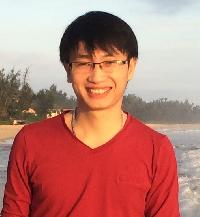Trados Studio 2014 won't open files automatically after installing Studio 2011 De persoon die dit onderwerp heeft geplaatst: Leah Hunt
|
|---|
Leah Hunt
Verenigd Koninkrijk
Local time: 04:08
Duits naar Engels
Hi all
I have a slightly odd problem.
I run Trados 2014 but still have a license for 2011. I have a client who sends their TMs as tmx files, which I normally convert through Studio using the automatic process. I recently received one that was so large, it was going to take my machine a very long time to convert, during which I wouldn't be able to work on anything else in Studio. I decided to re-download 2011 and use it to convert the file while I worked in 2014.
<... See more Hi all
I have a slightly odd problem.
I run Trados 2014 but still have a license for 2011. I have a client who sends their TMs as tmx files, which I normally convert through Studio using the automatic process. I recently received one that was so large, it was going to take my machine a very long time to convert, during which I wouldn't be able to work on anything else in Studio. I decided to re-download 2011 and use it to convert the file while I worked in 2014.
My problem is that after I did this, double clicking packages would automatically open them in 2011 instead of 2014 and right-clicking files to translate would only offer me the option to use 2011. I have since uninstalled 2011 but I still can't open files and packages without going through the Welcome screen. A small problem, but one that gets annoying after a while.
I'm guessing I'll need to uninstall and reinstall 2014, but is there any other, simpler way to do this?
Thanks!
Leah ▲ Collapse
| | | | Heinrich Pesch 
Finland
Local time: 06:08
Lid 2003
Fins naar Duits
+ ...
You have lost already a lot of time, so don't wait but re-install 2014. Nobody needs 2011 when there is 2014.
| | | | Minh Nguyen 
Vietnam
Local time: 10:08
Engels naar Vietnamees
| Repair Trados 2014 | Dec 10, 2014 |
Leah Hallissey wrote:
Hi all
I have a slightly odd problem.
I run Trados 2014 but still have a license for 2011. I have a client who sends their TMs as tmx files, which I normally convert through Studio using the automatic process. I recently received one that was so large, it was going to take my machine a very long time to convert, during which I wouldn't be able to work on anything else in Studio. I decided to re-download 2011 and use it to convert the file while I worked in 2014.
My problem is that after I did this, double clicking packages would automatically open them in 2011 instead of 2014 and right-clicking files to translate would only offer me the option to use 2011. I have since uninstalled 2011 but I still can't open files and packages without going through the Welcome screen. A small problem, but one that gets annoying after a while.
I'm guessing I'll need to uninstall and reinstall 2014, but is there any other, simpler way to do this?
Thanks!
Leah
Hi Leah,
How about going to Control Panel -> All Control Panel Items -> Programs and Features then right click on SDL Trados Studio 2014 and choose "Repair" from the popup menu?
I hope this works for you.
Linh Dan
| | | | Leah Hunt
Verenigd Koninkrijk
Local time: 04:08
Duits naar Engels
ONDERWERPSTARTER
Thank you both for your help. I'll try repairing first and if that doesn't work it'll be a full reinstall.
| | |
|
|
|
Alaa Zeineldine 
Egypte
Local time: 06:08
Lid 2002
Engels naar Arabisch
+ ...
| File association | Dec 11, 2014 |
Have you tried just changing default file associations for the .sdlppx file through explorer before using Studio? Worth a try.
In Windows explorer right click on the package file > Open with... > Browse
Then navigate to the location where the Studio 2014 is and double-click on SDLTradosStudio.exe
[Edited at 2014-12-11 21:00 GMT]
| | | | Leah Hunt
Verenigd Koninkrijk
Local time: 04:08
Duits naar Engels
ONDERWERPSTARTER | Yes, but problem now resolved | Dec 12, 2014 |
Alaa Zeineldine wrote:
Have you tried just changing default file associations for the .sdlppx file through explorer before using Studio? Worth a try.
In Windows explorer right click on the package file > Open with... > Browse
Then navigate to the location where the Studio 2014 is and double-click on SDLTradosStudio.exe
[Edited at 2014-12-11 21:00 GMT]
Hi Alaa
I tried that before but it didn't help. Thankfully, Linh Dan's solution worked so I didn't have to go through the whole reinstall process.
Thanks!
| | | | To report site rules violations or get help, contact a site moderator: You can also contact site staff by submitting a support request » Trados Studio 2014 won't open files automatically after installing Studio 2011 | Protemos translation business management system | Create your account in minutes, and start working! 3-month trial for agencies, and free for freelancers!
The system lets you keep client/vendor database, with contacts and rates, manage projects and assign jobs to vendors, issue invoices, track payments, store and manage project files, generate business reports on turnover profit per client/manager etc.
More info » |
| | Trados Studio 2022 Freelance | The leading translation software used by over 270,000 translators.
Designed with your feedback in mind, Trados Studio 2022 delivers an unrivalled, powerful desktop
and cloud solution, empowering you to work in the most efficient and cost-effective way.
More info » |
|
| | | | X Sign in to your ProZ.com account... | | | | | |