Word: Spaces in my translation disappeared on the proofreader's computer De persoon die dit onderwerp heeft geplaatst: Natalya Zelikova
|
|---|
Dear colleagues
Does anyone possibly know why the following could happen:
My translation in Word 2010 looks perfectly fine in terms of spaces, while proofreader claims there are multiple missing spaces. I have been sent two images (examples of my translation pages) - jpg made on laptop, jpg made on PC + PDF file, where the spaces are really absent, while I see no missing space in my file. As far as I can see on "print screens" proofreader has Word 2007. The only pattern I can ... See more Dear colleagues
Does anyone possibly know why the following could happen:
My translation in Word 2010 looks perfectly fine in terms of spaces, while proofreader claims there are multiple missing spaces. I have been sent two images (examples of my translation pages) - jpg made on laptop, jpg made on PC + PDF file, where the spaces are really absent, while I see no missing space in my file. As far as I can see on "print screens" proofreader has Word 2007. The only pattern I can see is that spaces has dissapeared between English words (i.e. left untranslated - companies' names, etc.) in the Russian text (though some are displayed correctly), and sometimes between the last word of one line and the next, first word of the next line (there were no line breaks, it's a normal sentence, simply occupying two lines).
Please advise how to solve this, or at least why this could generally happen: is it the Word version issue, some formatting issue or anything else.
[Edited at 2012-08-07 13:11 GMT] ▲ Collapse
| | | | Adam Łobatiuk 
Polen
Local time: 19:57
Lid 2009
Engels naar Pools
+ ...
| Try another format | Aug 7, 2012 |
You can try saving your file in another format, like RTF or DOC. There should be no or minimal loss of formatting, and both Word versions support the formats. Also, you can try selecting the whole content and marking it as "Do not check spelling" (I'm not sure about the actual English string), and going to Options > Advanced > Embed linguistic data (toward the end). This helps me get rid of a lot of unnecessary codes due to spellchecking tags when translating docx files in Deja Vu. They could al... See more You can try saving your file in another format, like RTF or DOC. There should be no or minimal loss of formatting, and both Word versions support the formats. Also, you can try selecting the whole content and marking it as "Do not check spelling" (I'm not sure about the actual English string), and going to Options > Advanced > Embed linguistic data (toward the end). This helps me get rid of a lot of unnecessary codes due to spellchecking tags when translating docx files in Deja Vu. They could also be contributing to your problems. ▲ Collapse
| | | | Natalya Zelikova 
Polen
Local time: 19:57
Engels naar Russisch
+ ...
ONDERWERPSTARTER
Thank you Adam.
Generally you are right. I didn't know if this would work, but saved the files in Word 97-2003 format and they were displayed correctly on the proofreader's computer. So the problem is solved.
| | | | neilmac
Spanje
Local time: 19:57
Spaans naar Engels
+ ...
| Don't "do" spaces | Aug 7, 2012 |
From my point of view, this is a formatting issue, which I don't consider part of my brief as a translator. I deal with the words, not the spaces in between or the pretty colours. This is clearly stated in my terms of collaboration and clients who don't like it can lump it or take their business elsewhere.
Issues like this may come up when a text has been drafted on a Mac and translated on a PC, or vice versa, because they are not really compatible despite claims to the contrary. I... See more From my point of view, this is a formatting issue, which I don't consider part of my brief as a translator. I deal with the words, not the spaces in between or the pretty colours. This is clearly stated in my terms of collaboration and clients who don't like it can lump it or take their business elsewhere.
Issues like this may come up when a text has been drafted on a Mac and translated on a PC, or vice versa, because they are not really compatible despite claims to the contrary. I often find text which has been deleted or modified in one format remains visible in the other (it happened to me yesterday again). ▲ Collapse
| | |
|
|
|
| Update needed | Aug 7, 2012 |
I had the same issue once. Word 2007 acts like that if it's not completely updated, so you just need to ask the proofreader to install all Office 2007 updates thru Microsoft Update and there will be no more issues. It's on his side, not yours.
| | | | esperantisto 
Local time: 20:57
Lid 2006
Engels naar Russisch
+ ...
SITE LOCALIZER
I have seen similar problems with font(s) used by the document author/editor missing on the target computer system. Verify that this is not the case or format the document using some common font(s) such as Microsoft core fonts.
| | | | To report site rules violations or get help, contact a site moderator: You can also contact site staff by submitting a support request » Word: Spaces in my translation disappeared on the proofreader's computer | Wordfast Pro | Translation Memory Software for Any Platform
Exclusive discount for ProZ.com users!
Save over 13% when purchasing Wordfast Pro through ProZ.com. Wordfast is the world's #1 provider of platform-independent Translation Memory software. Consistently ranked the most user-friendly and highest value
Buy now! » |
| | Anycount & Translation Office 3000 | Translation Office 3000
Translation Office 3000 is an advanced accounting tool for freelance translators and small agencies. TO3000 easily and seamlessly integrates with the business life of professional freelance translators.
More info » |
|
| | | | X Sign in to your ProZ.com account... | | | | | |