How do I make batch changes in Memsource (web edition)? De persoon die dit onderwerp heeft geplaatst: Fredrik Pettersson
|
|---|
I am about to complete one of the handbooks I have translated the past few weeks and have a lot of changes I would like to make in many different files. Normally in Studio I just mark all the files and batch open them together at the same time. Then it's easy to make all the changes from my notes.
But I couldn't find out how to do this in Memsource (web edition). Is there any possibility to do this? It would take me a long time to do this if I have to open each file individually, on... See more I am about to complete one of the handbooks I have translated the past few weeks and have a lot of changes I would like to make in many different files. Normally in Studio I just mark all the files and batch open them together at the same time. Then it's easy to make all the changes from my notes.
But I couldn't find out how to do this in Memsource (web edition). Is there any possibility to do this? It would take me a long time to do this if I have to open each file individually, one by one. ▲ Collapse
| | | |
| Select all from the job list | Dec 25, 2017 |
Fredrik Pettersson wrote:
I am about to complete one of the handbooks I have translated the past few weeks and have a lot of changes I would like to make in many different files. Normally in Studio I just mark all the files and batch open them together at the same time. Then it's easy to make all the changes from my notes.
But I couldn't find out how to do this in Memsource (web edition). Is there any possibility to do this? It would take me a long time to do this if I have to open each file individually, one by one.
When the documents are all in one project in Memsource, you should see them all in one job list. Select all the jobs by clicking the top checkbox (all checkboxes should be activated thus), and then simply click on the first job as if to open it. The editor should open with all documents merged into one big editor working area, and there you should be able to do your batch operations like search and replace. (If the content is huge, this might slow down the system though; you could also select only a certain number of files)
At least this is how it works for me in Memsource. HTH.
| | | |
| How do I make batch changes in Memsource (web edition)? | Jan 4, 2018 |
Dear Fredrik,
Kay-Viktor is absolutely right, it is possible to open several files at once – just select them (tick appropriate checkboxes) and then click on one of them to open in Web Editor.
Best regards,
Daria Toshcheva
Memsource Technical Support Specialist
| | | |
Fredrik Pettersson 
Hongkong
Local time: 21:58
Lid 2009
Engels naar Zweeds
+ ...
ONDERWERPSTARTER | Worked excellent to make batch changes in Memsource | Jan 6, 2018 |
Thanks Kay-Viktor and Daria, it worked excellent as you suggested for making batch changes in Memsource.
| | | |
We hebben geen speciale moderator aangesteld voor dit forum.
Wanneer u overtredingen van de sitevoorschriften wilt melden of hulp wilt hebben, neem dan contact op met
ProZ.com-medewerkers »
How do I make batch changes in Memsource (web edition)?
| Wordfast Pro | Translation Memory Software for Any Platform
Exclusive discount for ProZ.com users!
Save over 13% when purchasing Wordfast Pro through ProZ.com. Wordfast is the world's #1 provider of platform-independent Translation Memory software. Consistently ranked the most user-friendly and highest value
Buy now! » |
|
| Anycount & Translation Office 3000 | Translation Office 3000
Translation Office 3000 is an advanced accounting tool for freelance translators and small agencies. TO3000 easily and seamlessly integrates with the business life of professional freelance translators.
More info » |
|