Dm_Ch (X)
Local time: 18:36
Engels naar Russisch
If you use Trados to translate into a language with extended character set, such as Eastern European or Cyrillic, AND you are using Windows 2000 or XP, it is a well known issue that after typing your translation into the target segment and closing it, extended characters get unreadable. Defining font mapping in Setup/Fonts, as well as using other solutions, described in Trados Knowledge Base may or may not help.
To check if this is your case, open the TM that causes the problems, go to... See more If you use Trados to translate into a language with extended character set, such as Eastern European or Cyrillic, AND you are using Windows 2000 or XP, it is a well known issue that after typing your translation into the target segment and closing it, extended characters get unreadable. Defining font mapping in Setup/Fonts, as well as using other solutions, described in Trados Knowledge Base may or may not help.
To check if this is your case, open the TM that causes the problems, go to File/Properties/Font Table and select the corresponding font you are having problems with. If you see extended characters there, everything is OK, but if you see just the text \"The quick brown fox\", this means the font is interpreted in Trados as Western European.
Solution
Webrain CharacterFixer is a FREE, small, very easy to use and effective software utility that helps you to troubleshoot incorrect extended characters that appear when using Trados.
Now, with Webrain CharacterFixer you can:
· Eliminate the annoyance with characters when you create a new translation memory (from now on and forever!)
· Fix your existing TM or the one you got from your client, so that your translation is displayed correctly upon closing translation segments.
Important note:
CharacterFixer is intended for fixing character problems when translating from English only. Do not use the function Fix general character settings, if you are also translating from German, for example. Otherwise the extended German (and other language) characters, such as umlauts, will be displayed incorrectly. Also, do not use the function Fix a specific TM for TMs, where the source language is the one that has extended characters, such as German umlauts.
To learn more about CharacterFixer, the free utility for fixing problems with extended characters when using Trados, please visit http://www.webrain.biz/products .
I hope you will find this tool useful.
Dmitri Chursinov
En/De>Ru Translation/Localisation Services
http://www.webrain.biz/products
http://www.proz.com/pro/7249
http://web.vrn.ru/ppchurs
E: [email protected]
[addsig] ▲ Collapse
| | | |