Hans Lenting wrote:
Hello Ali,
I guess that you are referring to the Project Selector in the Dashboard?

There is also the Recent Projects menu command:
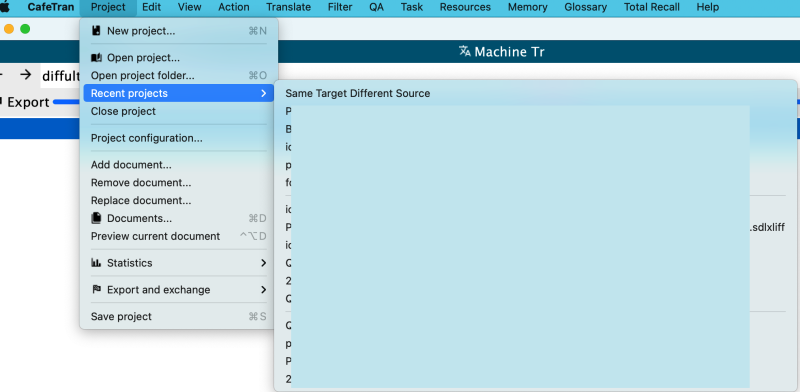
Anyway, there is no easy way to remove entries, no to mention edit them.
There are two drastic ways that I know of to clear the list (heck there are even three).
1. (Temporarily) rename the folder that contains all the subfolders with projects. (Or move the subfolders to another location...)
2. Export the Preferences. Edit the XML file. At the end of the file, the projects are listed. You can edit them. Re-import the XML file.
3. You don't want to hear this one: re-install CafeTran Espresso.
[Edited at 2022-09-04 05:17 GMT]
Better re-install,
Thanks,