Memoq 2015 update disaster De persoon die dit onderwerp heeft geplaatst: Hege Jakobsen Lepri
| |||||||||
|---|---|---|---|---|---|---|---|---|---|
| Hege Jakobsen Lepri  Noorwegen Local time: 09:52 Lid 2002 Engels naar Noors + ...
| |||||||||
| Tomás Cano Binder, BA, CT  Spanje Local time: 09:52 Lid 2005 Engels naar Spaans + ...
| |||||||||
| John Fossey  Canada Local time: 03:52 Lid 2008 Frans naar Engels + ...
| |||||||||
| Epameinondas Soufleros  Griekenland Local time: 10:52 Lid 2008 Engels naar Grieks + ... | |||||||||
|
|
|||||||||
| John Fossey  Canada Local time: 03:52 Lid 2008 Frans naar Engels + ...
| |||||||||
| Nancy Bee Verenigd Koninkrijk Local time: 08:52 Frans naar Engels + ...
| |||||||||
To report site rules violations or get help, contact a site moderator:
| Moderator(en) van dit forum | |
| Maya Gorgoshidze | [Call to this topic] |
| Peter Zauner | [Call to this topic] |
| Prachya Mruetusatorn | [Call to this topic] |
You can also contact site staff by submitting a support request »
Memoq 2015 update disaster
| |||
| |||